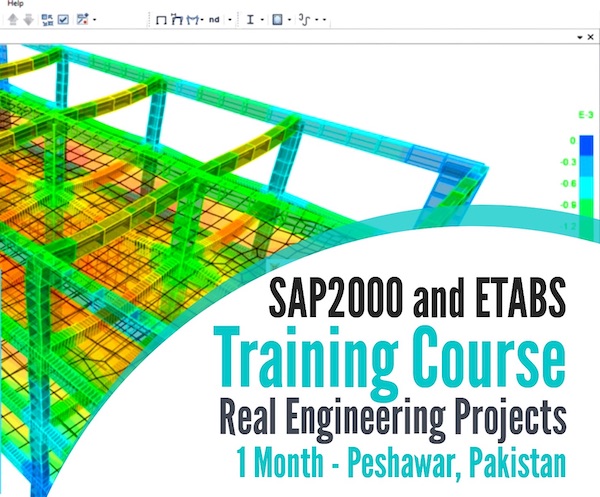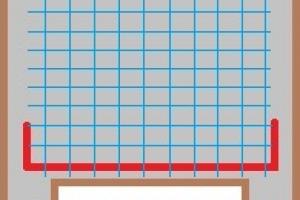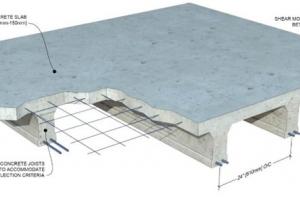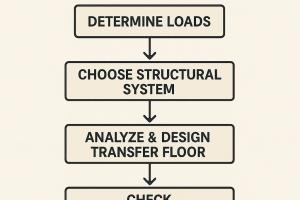Design & Beam Analysis using SAP2000
![]() Watch Videos on How to design a 2D - 3 Span Beam | 2 Span Beam | Beam in SAP2000
Watch Videos on How to design a 2D - 3 Span Beam | 2 Span Beam | Beam in SAP2000
- WD = 20 K/ft, WL = 60 k/ft, Fy = 60 Ksi, fi’ = 4 ksi.
Steps:
- Unit = Kft-f
- New model = Beam,
- span = 2.
- Modify x1 =0,
- x2=20,
- x3 = 45.
- Option > Preference
- concrete code = ACI 2003.
![]() Watch Videos on How to design a 2D - 3 Span Beam | 2 Span Beam | Beam in SAP2000
Watch Videos on How to design a 2D - 3 Span Beam | 2 Span Beam | Beam in SAP2000
Define:
Define > Material Create, Modify fy = fys = 60 Ksi, fi’ = 4 ks ![]()
- Define > Frame sections.
- Add rectangular section.
- Name = B 15 * 12,
- Depth = 15m,
- width = 12” Reinforcement, click Beam bottom.
- Clear cover top = Bottom = 2.5”
- Define> load cases, add live load.
- Define > add default combo. Check concrete & convert to user editable boxes.
- Select beams
Assign:
- Frame section,
- select B15* 12.
- Select> get previous select.
- Assign > frame load
- Distributed.
- Load cases = dead,
- Load = 0.02.
- Select > get previous select
- Assign > frame load
- Distributed.
- Load case = live,
- Load= 0.0 6
- Analyze > analysis case. x-z plane
- Save model.
Analysis:
-
- Select model,
- Click do not run,
- Click “Run”.
- Design > deformed shape, select DCON2.
- Display > show forces/stress.
- Select UDCON2,
- select F22, it gives such values.
- Uncheck fill,
- check show values.
- Display > show forces/stresses,
- select m33. It gives banding moment values.
- By clicking right button of mouse on any member, a window opens showing full details of shear, moment & deflation of that member.
- Display >show forces/stress
- Joints.
- Select UDCON2, this gives Joint reaction.