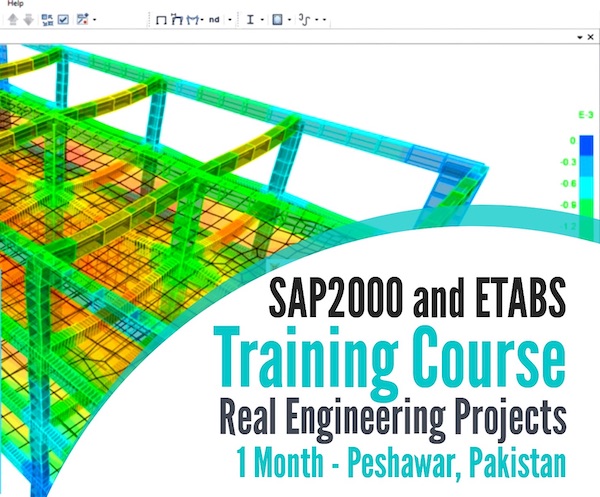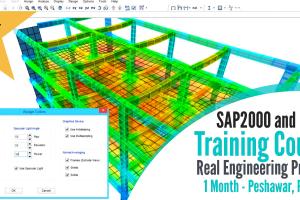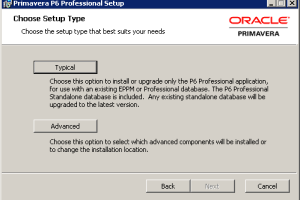Skip to main content
5 Travel Myths You Need to Stop Believing Right Now
Canal Comes Alive with Lighted Boat Parade.
Analysis of Multi-Storey Structures in SAP2000
- Slab = 6?, f?c =4 ksi, fy= 60ksi,
- WD = 30 lb/ft (for 1st floor)
- Wd = 58.3 lb/ft for top & 2nd floor
- WL= 30 lb/ft for top floor,
- WL = 100 lb/ft, 1st , 2nd & ground floor
- B 15 x 10, B18 x 12, B21 x 12,
- C10*10, C12*12, C18*18, C24* 12.
Steps:
- New model = 3D frame beam slab building,
- Storey = 4,
- X-bays=4,
- Y-bays=3,
- Xwidth= 25?
- Y-width= 20?,
- Height= 15
- Edit:
- X= 0,25,35,55,80
- Z= 0,15,28.5,42,55.5
- Define > material,
- concrete,
- f?c= 4ksi ;
- fy= fys= 60ksi.
- Define > frame selection,
- Define all beams & columns.
- Define> load cases, add line load.
- Define> add default combos check concrete, convert to user.
- Assign>frame
- frame selection,
- select B15*10.
- Select > get Previous selection.
- Assign>frame>insertion point.
- Assign>frame>frame selection c10*10.
- Define>area section> modify slab 6, H= 6?.
- Assign> area load apply loads.
- Analyze> set analysis option, 3D frame.
- Analyze>Run analysis model
- Run K-ft. Move mouse over slab & find max deflections, it should not exceeds 1?
- Display> show forces/stress>
- Area,
- UDCON2.
- Design steel,
- Top, Ast1, then Ast1, then.
- Bottom Ast1, Ast2 and find max value.
- Design > show forces/stress
- select design column, s
- elect UDCON1& UDCON2.
- 3Design > show forces/stress
- Design > show forces/stress
- Verify all members passed.
- Design > show forces/stress
- Display design information, longitudinal reinforcement.
- For beams & columns, select max value and find number of bass.
Related Civil-Engg. Content